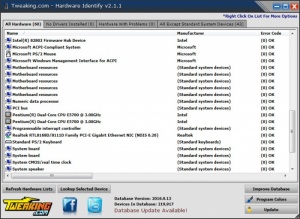Hardware Identify
2.1.1
Size: 7.44 MB
Downloads: 2891
Platform: Windows (All Versions)
It's always good to know the hardware you have in your computer, especially when you need to install or update drivers. If computers and their hardware are not your strong point, Hardware Identify can help you figure out what you have deep in the bowels of your computer. The application can provide you with names, manufacturers, classes and more.
Hardware Identify is compatible with all modern Windows platforms and it can be installed quickly. The application doesn't have any special requirements and it doesn't use a significant amount of resources.
When you run Hardware Identify, the application will start scanning your hardware immediately. The scanning process takes only a few seconds and the results will be listed on the main user interface. You can switch between different tabs if you want to see the pieces of hardware with no drivers installed, hardware with problems or if you want to exclude standard system devices.
The found devices are listed along with their manufacturer names, error codes and hardware IDs. Furthermore, the software lets you look up individual pieces of hardware. All you have to do is select an item and click a button and a larger amount of information will show up on a separate window. This window also contains an option for performing a Google search for drivers, for that particular device.
Information about your hardware is retrieved from a large local database, for which regular updates are available. Also, you can help improve the database by scanning your hardware and submitting the information to the developer's website.
Even if you don't know anything about your computer, Hardware Identify will tell you everything about its hardware.
Pros
The application can tell you everything about your hardware. It lets you look up individual devices. Also, you can use the software to search for drivers online.
Cons
There are no obvious drawbacks to mention.
Hardware Identify
2.1.1
Download
Hardware Identify Awards

Hardware Identify Editor’s Review Rating
Hardware Identify has been reviewed by Frederick Barton on 07 Nov 2016. Based on the user interface, features and complexity, Findmysoft has rated Hardware Identify 5 out of 5 stars, naming it Essential